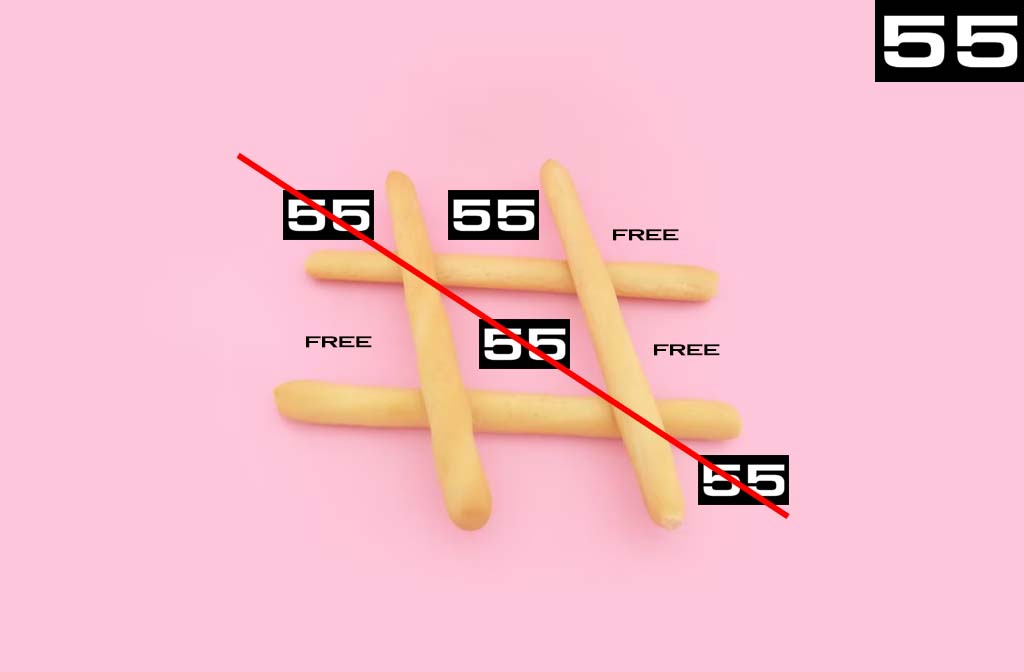n financial times like the world finds itself in right now, we all begin to feel the pinch in our pockets. Everything is getting more expensive, from professional services to food, gas, and housing. If you’re lucky to be in business, during this wonderful time of pre-recession, then you’ll soon get hit with inflation on your software monthlies too. We have some tips to help you crunch the needs, wants, and WTF’s out of your monthly software budget. Including some free, time, tested, and true software tools to help you save money and even increase your efficiency. Keep reading for more:
Micro-increases are more commonly seen at the grocery store. However, we’re starting to see software companies follow suit and subtly raise their monthly recurring rates.
Software costs like a bad moon rising
It’s a pricing tactic as old as anyone can remember. With a large enough customer base, $1.50 can go virtually unnoticed in that automatic withdrawal process. When you make a similar rate increase more than once per year you can ensure your profit grows. Inflation is hot right now. It also seems very bothered. Hence why interest rates are out of control.
As a business owner, you can’t control the interest rate, but you can control your spending. If there was ever a time to evaluate your digital footprint, yesterday was it. Today is just as good.
Here’s a list of where to start:
Make a list, because lists are where the productivity’s at
All good things start with planning and organization. First things first, make a list of all the software services you currently use. Your list needs to be thorough. Spreadsheet or paper. The medium doesn’t really matter, but having everything you pay for in the software column is imperative.
If you have an itemized list pulled from your books that’s the easiest place to start. If not, note everything you can from memory and then make sure you cross-reference with a full month of bank statements. Add in a cost column and fill out the monthly and annual costs for each software. Adding a note to indicate how frequently you access the software will come in handy when it comes time to axe or keep.

You pay how much?
Noting how much you spend on each software will give you two things. The most important being your annual spend, and the second your total monthly spend. Pay attention to whether the software has increased. The trick to software is sometimes a company will keep your price the same but move, or discontinue specific features to new packages. It’s important to keep tabs on whether you’re still paying for what you initially signed up for.
Once you’ve figured out which ones have increased. Move those to the top of your spreadsheet.
1, 2, or 3? To axe it or keep it?
Next, come up with a rating system. A simple 1,2,3, or a,b,c convention will work great.
1 is a keep,
2 is a maybe
and 3 is what even is this?
How do you decide what software tools to keep?
Easy, give all the 1’s to the things you access daily. Generally, these are things that you cannot run your business without. For example, a marketing agency without a subscription to Adobe would be a disaster. If you use it and need it we will move it to the top of the list for now.
2 is a maybe.
Maybe you use it sometimes. Maybe it’s nice to have for special occasions. In some cases, you might even be planning to try it out or use it more in the future. If this sounds familiar and you can’t decide, then try this. Visit the software marketing portal or talk to a rep and see if you can pause your account, find a cheaper plan or get into a trial scenario. If none of these options are available then might I suggest a trial separation? Sometimes you might just need to take a break from your software for a little bit. The distance will give you time to see if you really miss it. If you don’t, then great. You’ve saved some dough. If you do, then also great, because there’s nothing more a software company likes than offering a welcome back promotion.
3 is a what even is this?
These can be anything, from subscriptions you didn’t read the fine print on and ended up in a contract, to free trials that rolled over into full-blown paid campaigns. Whatever they are, if you don’t use them or you don’t know what they are getting rid of them will free up some cash and clean up your digital profile at the same time.
Take it a step further
Once you’ve gone through the process of steps 1-3 take another look at your list. Not just a glance. A really hard look. Do you see any overlap? Perhaps one software you’re paying for does the work of something else you’re also paying for? This is how you can really step up your productivity. One software that does the work of two is always a good idea.
Another way to really trim the fat on your monthly software tool subs is to look to Freeware. In fact, look no further than the almighty Google for productivity tools. Sheets, Docs, Gmail, Drive – they all do the same thing in manual mode as most CRMs can do. With a little more of a hands-on approach, you could do away with 90% of costs related to administrative work. Many people will complain about the interface and not having the time to learn something new. My advice is to adapt because the annual cost of a CRM is upwards of $5000.00 per year. That pays for a lot.
With added free extensions like Streak, you can track emails right from your Gmail account and even create sales funnels from the emails you send.

Run but don’t hide
A recession is tough on everyone. With a little more attention, less automation, and shrinking your digital footprint you can get through it. Don’t be afraid to come up with a custom solution that uses a combination of free software tools and paid services.
For more tips on how to consolidate your digital footprint get in touch with us.