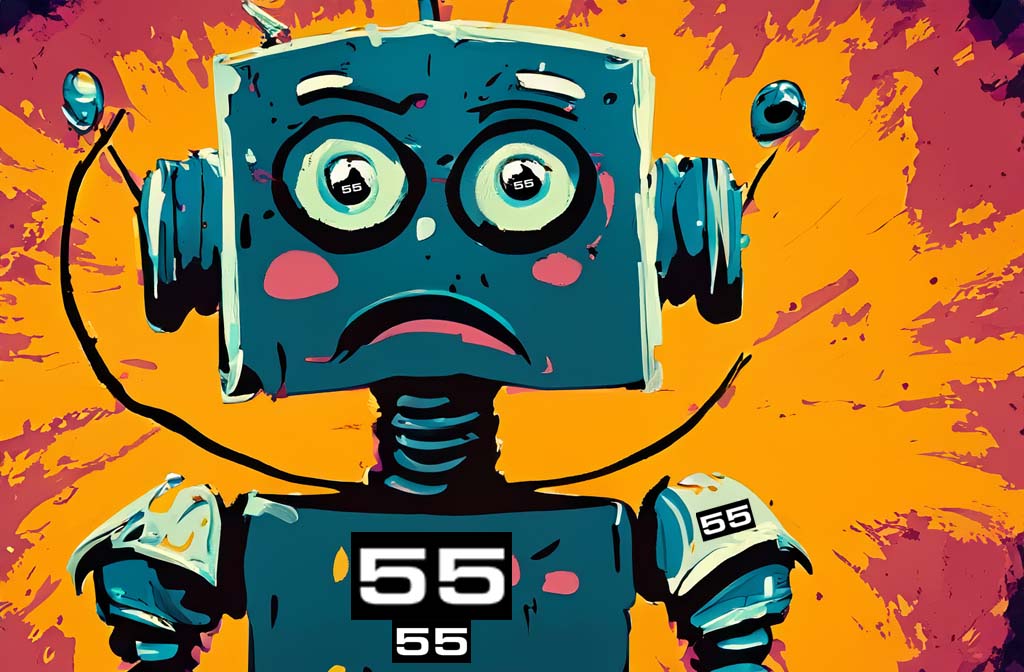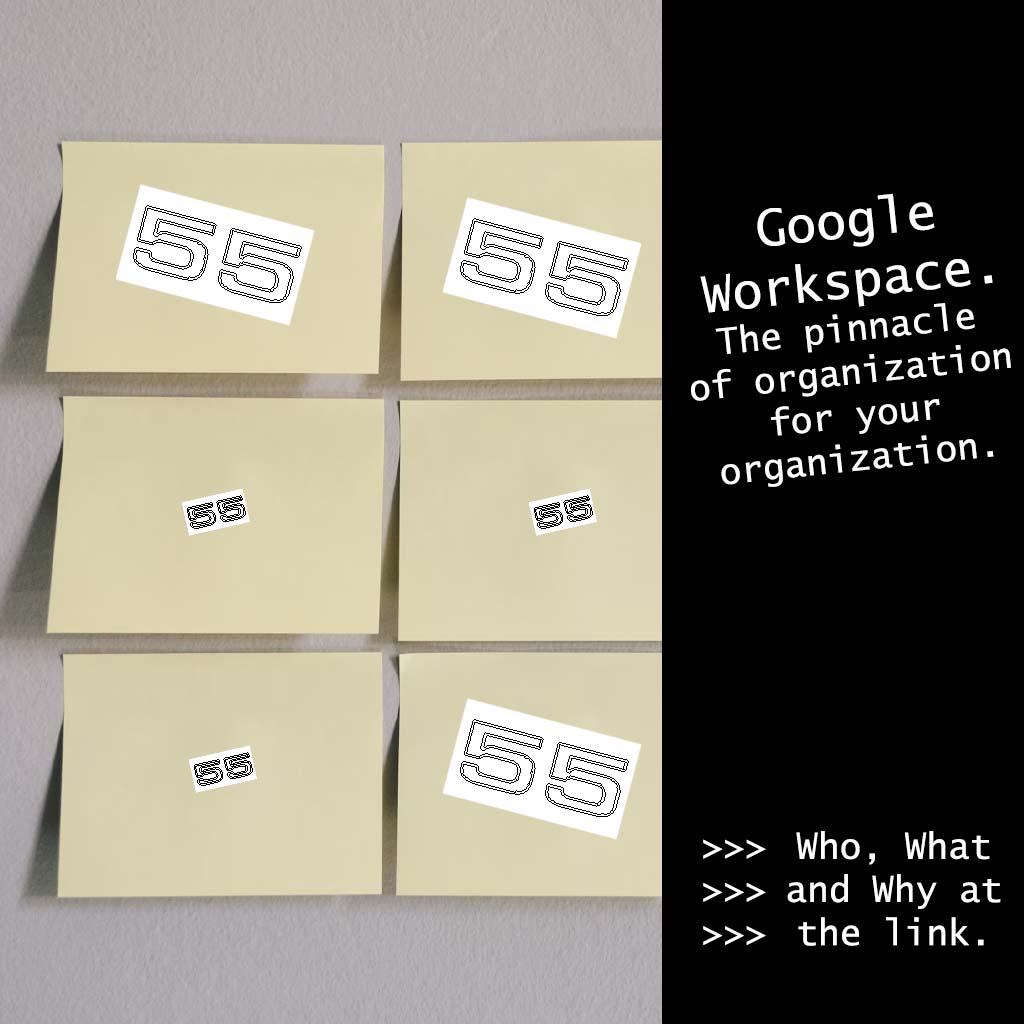
our business needs Google Workspace to stay organized. Google is the most inexpensive, efficient and comprehensive workspace option. It allows you to collaborate efficiently with mutliple people in and out of your organization. You can share photos, files, docs, spreadsheets and drives. It works across mulitple devices and syncs in real time. You can chat instantly with your contacts outside of texting, and other apps. And above all, it helps to protect you from a plethora of nefarious online activity with security features. Keep reading more about why we recommend Google Workspace for every business.
“When it comes to transforming the way your team collaborates and works seamlessly, Google Workspace isn’t just a suite of tools; it’s a catalyst for innovation, a facilitator of productivity, and a key to unlocking the full potential of your business.”
Google Workspace (formerly known as G Suite) offers a comprehensive suite of cloud-based productivity and collaboration tools. These are tools that can benefit every size and scope of business in various ways.
Below are some key reasons why a business should choose Google Workspace for their email and corporate organization:
Professional Email Services:
Google Workspace provides businesses with professional email addresses using their own domain (e.g., [email protected]).
Gmail for Business offers a robust and user-friendly email platform with features such as spam filtering, powerful search capabilities, and seamless integration with other Google Workspace apps.
Collaboration Tools:
Google Workspace includes a suite of collaboration tools such as Google Drive, Google Docs, Sheets, Slides, and Forms. These tools facilitate real-time collaboration, allowing multiple team members to work on documents simultaneously and providing version control.
Cloud Storage and File Sharing:
Google Drive offers secure cloud storage for documents, files, and media. It allows easy sharing and collaboration, making it simpler for teams to access and work on files from anywhere with an internet connection. This is especially handy if you work with an external marketing company (hi, that’s us :)) You can create a Drive on the cloud and everyone can collaborate and share in real time. No weird logins, URLs, or passwords are required!
Calendar and Scheduling:
Google Calendar helps teams schedule meetings, set reminders, and coordinate events. It integrates seamlessly with Gmail, making it easy to create events directly from emails. Let me say this, without Google Calendar I wouldn’t know where my day starts and stops. Some of us dream in colour-coded calendar blocks around here.
Real-time Communication:
Google Workspace includes tools like Google Meet for video conferencing, Chat for instant messaging, and Spaces for organized team communication. These tools enable effective real-time communication and collaboration, particularly in remote, WFH, or distributed work environments.
Security and Compliance:
Google Workspace is designed with security in mind. It offers robust security features, including two-factor authentication, encryption, and advanced threat detection.
The platform complies with various industry standards and regulations, providing businesses with the assurance that their data is handled securely.
Mobile Accessibility:
Google Workspace is optimized for mobile devices, allowing users to access emails, documents, and collaboration tools on the go. This enhances flexibility and productivity for employees who are often away from their desks. It’s also great for organizations that aren’t corporate-based but rely on office staff. You can securely share almost everything, with anyone from everywhere.
Scalability and Cost-Effectiveness:
Google Workspace is scalable, making it suitable for businesses of all sizes. Organizations can easily add or remove users as needed.
The subscription-based pricing model offers flexibility, and businesses can avoid upfront costs associated with traditional software installations.
Integration with Third-Party Apps:
Google Workspace supports integration with a wide range of third-party applications, enhancing its functionality and allowing businesses to customize their toolset based on their specific needs.
Google Workspace is a good place to start if you’re looking to get your organization organized. It’s the most cost-effective, and simple solution that truly does it all.
If you’re looking to get organized, then get in touch with us. We can help you get set up properly and make sure your organization is set up for future success!